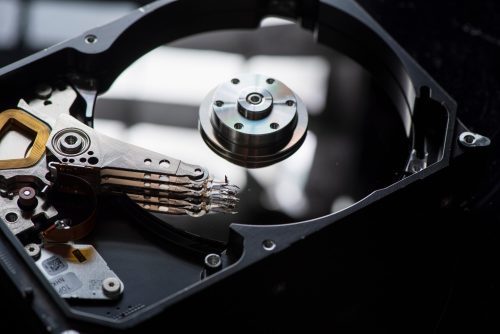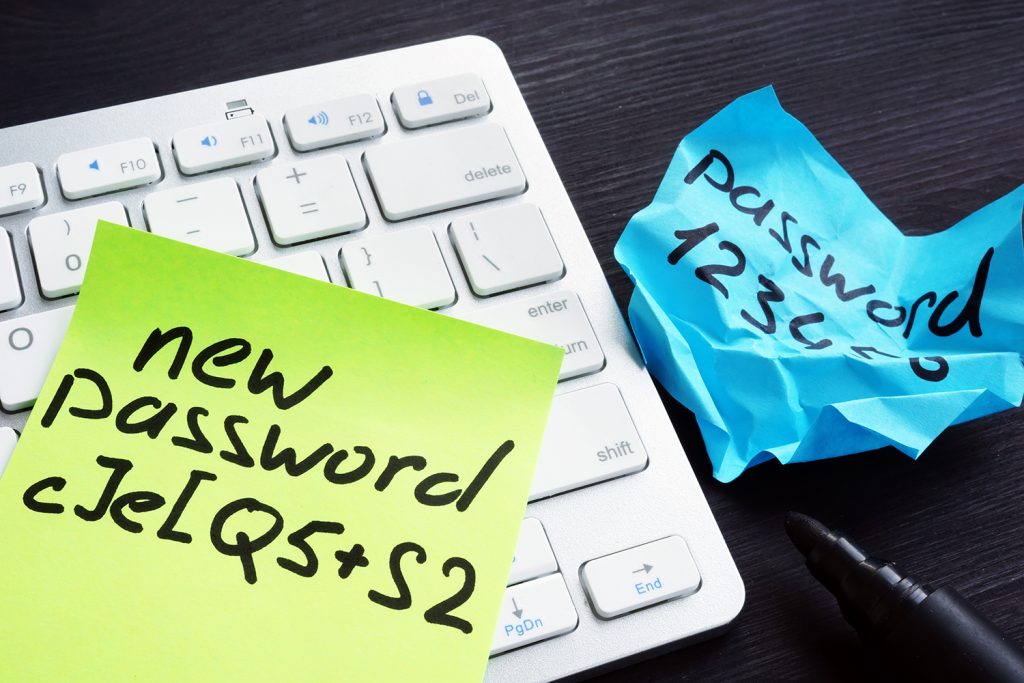A backup is a copy of files, data or a computer image that is stored on a different location (an external hard drive or a cloud storage ) than the original. This way it can be restored should something happen to the original. Most important is to handle security on your back-up just as you would do to your normal files. Because most viruses not only target your original file, but your back-up as well.
Various threats make it important to always have a backup
In the current time the threats to your files or data increase rapidly and therefore it is very important to make backups. There is more than your hard disk crashing of spilling a cup of coffee over your laptop. Criminals have developed malware that take over your computer and encrypt everything so you do not have access anymore until you pay money.
With a backup you cannot prevent an attack.
Having a backup gives you the possibility that if anything happens to the original hard disk, data or files, to restore everything back. This can be either to the same hard disk or, if that is not possible anymore to a new computer or hard disk. You then can continue working where you left off since the last backup was made.
Always use a good security software next to your backup program
Making a backup is one of the tools you have, it will not prevent any attack. Therefore it is always necessary to also have a good security software that can make sure an attack is not successful. Nowadays there is even software available that will cover everything (for example; Acronis Cyber Protect Home Office or Norton 360): With that software you can make perfect backups, it protects you also against viruses, malware, ransomware and also crypto mining.